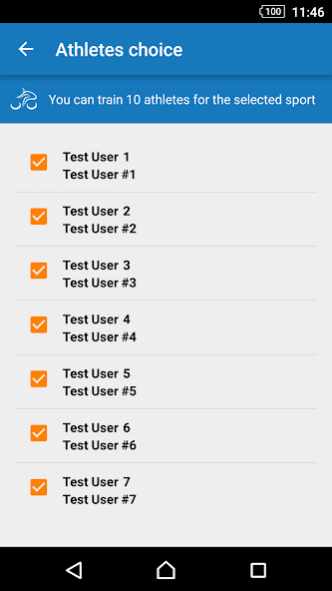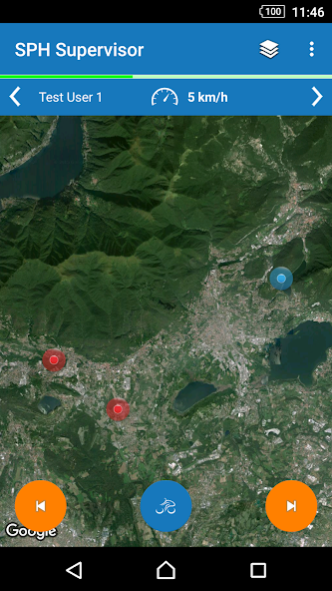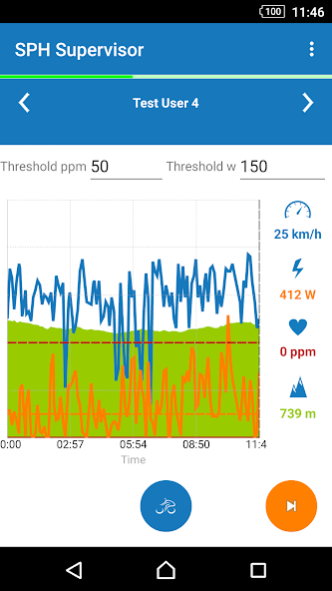SPH Supervisor 2.1.5
Free Version
Publisher Description
SportPlusHealth Supervisor is specifically designed for sport doctors, trainers and technical directors who need to manage a group of athletes, made by pros or enthusiasts.
The app uses data coming from the sensors of each athlete’s smartphone, along with procedures specifically developed in collaboration with the University of Sciences of Verona (Italy) and our trainers , to show a wide range of real-time information regarding each team member, through an interface simple and attractive!
This version supports all the sports currently available on SPH platform.
REAL-TIME DATA FLOW:
• Information from single athletes are constantly sinchronized, so that you can always be updated on the current situation.
NO NEED FOR ANTENNAS OR SPECIFIC TRANSMITTERS:
• The whole communication is through Internet
• No special equipments required to manage the data transfert, just a smartphone and/or tablet
MAP OF LOCATIONS:
• Using the map, you can track in real-time the position of each followed athlete
GRAPHIC AND ANALYTICAL DATA DISPLAY:
• A graph allows you to analyze the time trend of the single athlete’s measurements
• The summary screen shows instead the numerical values related to the specific measurements
GREAT USER INTERFACE:
• We developed our interface to be as beautiful as easy to use
• Everything you would like to do is just a pair of clicks away!
NO ADVERTISEMENTS:
• We won't annoy you with advertisements hidden everywhere in the app. We are completely ad-free!
Visit our website at: www.sportplushealth.com
About SPH Supervisor
SPH Supervisor is a free app for Android published in the Health & Nutrition list of apps, part of Home & Hobby.
The company that develops SPH Supervisor is S+H Technology SA. The latest version released by its developer is 2.1.5.
To install SPH Supervisor on your Android device, just click the green Continue To App button above to start the installation process. The app is listed on our website since 2020-09-30 and was downloaded 1 times. We have already checked if the download link is safe, however for your own protection we recommend that you scan the downloaded app with your antivirus. Your antivirus may detect the SPH Supervisor as malware as malware if the download link to ch.sphtechnology.sphsupervisor is broken.
How to install SPH Supervisor on your Android device:
- Click on the Continue To App button on our website. This will redirect you to Google Play.
- Once the SPH Supervisor is shown in the Google Play listing of your Android device, you can start its download and installation. Tap on the Install button located below the search bar and to the right of the app icon.
- A pop-up window with the permissions required by SPH Supervisor will be shown. Click on Accept to continue the process.
- SPH Supervisor will be downloaded onto your device, displaying a progress. Once the download completes, the installation will start and you'll get a notification after the installation is finished.